My Child At School
Download our FREE School App
At Springbank Academy, we use the online platform ‘My Child At School’ (MCAS).
MCAS allows us to take cashless payments for school dinners, and it's as easy to top up your account with us as it is to buy anthing online elsewhere.
MCAS also has a lot of other features that we may look to launch in the coming months.
To access MCAS you will need to have a registered account. The school will set up a MCAS account for all key parental contacts when they provide a valid email address.
If we do not hold a contact email address, you will need to contact us to provide one. Please get in touch with the office by email on This email address is being protected from spambots. You need JavaScript enabled to view it. to update our records or for further support.
Download the MCAS App
The best way to access the portal is via the My Child At School Parent App, available to download on iOS and Android devices.
Web Browser
Alternatively, the portal can also be accessed via an internet browser using a laptop or computer.
Click here to login through a web browser
https://www.mychildatschool.com/MCAS/MCSParentLogin?schoolid=12364
MCAS User Guides
Bromcom, the company behind MCAS, have produced a full guide to the app for parents. This includes:
- Activating your account
- Resetting your password
- Recovering Login Details
- Managing accounts for more than one student
In addition, we've put together a smaller guide focussing only on online payments.
See the links below to download the guides.
Problems?
If you have any problems accessing or using your account, please contact our office on This email address is being protected from spambots. You need JavaScript enabled to view it.
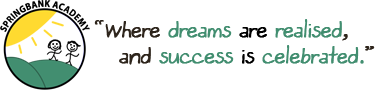

 Springbank Academy is a member of The White Hills Park Trust, a company registered in England and Wales.
Springbank Academy is a member of The White Hills Park Trust, a company registered in England and Wales.